CCleaner is a tool that helps keep your computer running at peak performance by solving a variety of common tech headaches users experience with their computers and digital devices. Features include a Health Checker to scan for performance and security-related issues, a Registry Cleaner that helps free space on your hard drive, and a Performance Optimizer.
It is one of a suite of tools from Piriform, which was bought by Avast in 2017. It has been downloaded more than 2 billion times and is used by more than 2 million users every day, from novices to seasoned tech gurus. The application is easy to download and use. Although initially developed for Windows, CCleaner is now available in macOS and Android versions.
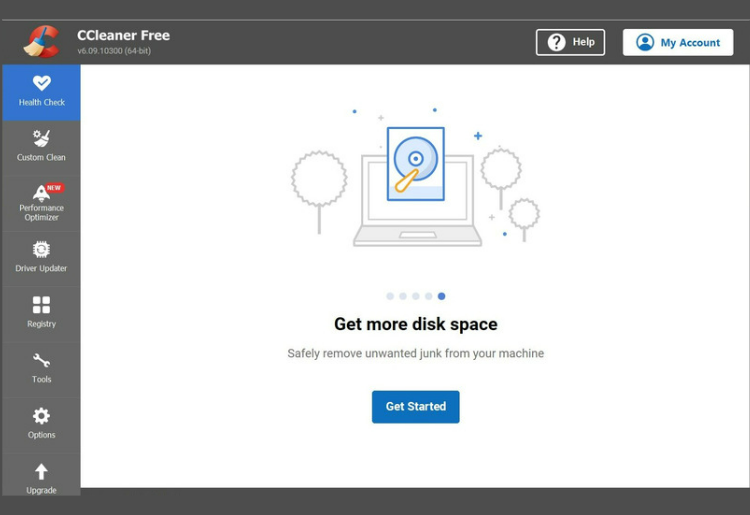
CCleaner provides an impressively large number of features. The number of features for the free version is limited, though, and if you want to unlock the full range of capabilities, you'll need to install the Professional version.
Runs a fast, automatic analysis of your PC’s performance, including the following:
Health Check is available in the Free version, but the speed and security checkers only run if you have a Professional account.
This feature is available for both Free and Professional users. It enables you to select which applications you want CCleaner to check for junk and is a more personalized clean than Health Check.
Scans the registry and removes broken keys or entries that might cause conflict with other programs. This helps free up space on your hard drive.
Available on Professional only
Puts programs running in the background into sleep mode. This speeds up performance, improves battery life, and makes your PC less likely to overheat.
Ensures drivers are up to date so your hardware runs optimally and safely. CCleaner only uses authentic updates and saves copies of old driver versions as a backup.
Schedule regular automatic cleans or set a reminder to pop up when it’s time to run a clean.
Enables you to set alarms or automatic action when junk files exceed a specified amount of space. It also includes the option to clear files in browser history when exiting search engines.
Find duplicate files, such as dynamic link libraries and data files that may be stored in multiple places. Deleting files can cause problems, so you must check this list and only remove files if you know it is safe.
CCleaner is a safe and reliable tool. It’s been around since 2004 and remains one of the most popular PC maintenance programs. It’s been downloaded more than 2.5 billion times has regular updates.
CCleaner was the victim of cyber assaults in 2017 and 2019. Since then, Piriform has taken extra measures to ensure the security of CCleaner and its users. It has implemented stringent security procedures and regularly performs checks to ensure the integrity of its products.
CCleaner scans your computer for temporary files, cookies, and other types of data that are no longer needed. It then deletes these files, freeing up valuable space and improving the overall performance of your computer.
Using algorithms, it can determine what files and registry entries can be safely removed from your computer. It also integrates with other programs and applications to ensure they're running optimally, such as when it puts programs into sleep mode. Regular updates are released to keep CCleaner up to date and ensure its features remain effective.
I found installing CCleaner to be a very straightforward and quick process. I initially downloaded the free version and then updated it to the 14-day trial version of CCleaner Professional.
To install CCleaner Free, I selected the Download Free Version button on the CCleaner page on the website. There is also a button for installing CCleaner Professional.

This downloaded an executable file onto my PC, which, when run, took me through a very straightforward installation process. The installation pop-up had options of Install or Customize, and I selected Install. A few seconds later, the installation was successfully completed, and I clicked the Run CCleaner button to go straight to the CCleaner application dashboard.
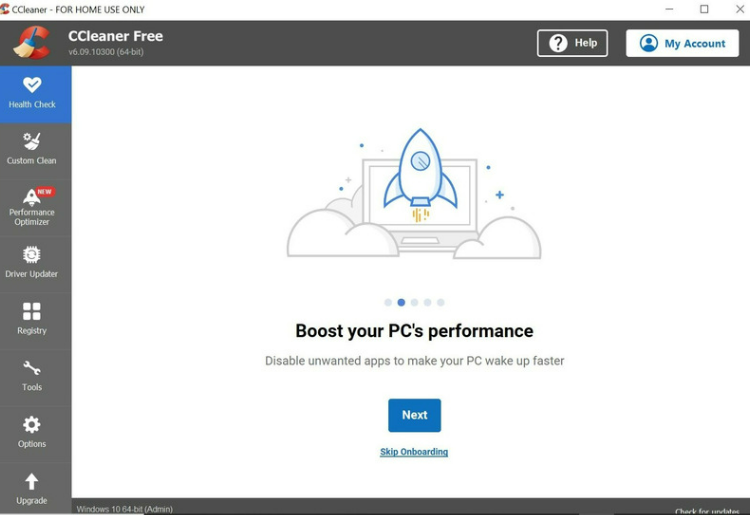
From here, I could run all the applications available in the free version. You can also upgrade to the Professional account via the dashboard. If you select Upgrade from the left-hand menu, it takes you straight to a payment page. However, by selecting Options, About, and the Free Trial button, I successfully activated the 14-day free trial.
CCleaner offers customer service via email, an online Contact Us form, and a bot-based online web chat. It provides priority support for Professional customers. The email address is support@ccleaner.com, but no phone number or hours of operation are provided.
However, the website's Help Center page offers FAQs, video tutorials, and an active community forum that answers most user questions. CCleaner has an excellent score of 4.3 on Trustpilot from over 18,000 customer reviews.
If you are running the Free or trial version of CCleaner, you don't need to cancel a subscription. If you want to uninstall the application from your device, you can do this from within CCleaner itself. Select Tools and Uninstall and highlight CCleaner on the Programs to Remove list. You can then select the Uninstall button to remove CCleaner.
Alternatively, uninstall it from Windows by going to Apps & Features, selecting CCleaner, and clicking Uninstall.
If you have a paid Professional or Professional Plus account, you can cancel your subscription by going to Options, About, License Information, and then Manage Subscription. If you untick the Auto Extension, this will keep your license active until it expires, but it won’t automatically renew, and you won’t be charged.
A CCleaner app for Android devices is downloadable from the Google Play store, but there is currently no app available for iOS phones.
I downloaded the app onto my Android phone and found it straightforward to use. There is a free version and a premium version, but the free version includes ads.
The app enables you to speed up your phone by removing any junk that has accumulated. Before running the scan, I needed to update the permissions on my phone so that CCleaner had access to my files. This was easy to do, and the app takes you through it.
The scan is very quick. Once I had completed it, CCleaner showed me a list of unnecessary files, empty folders, and downloads, so I could select which items I wished to remove. The unnecessary files list includes hidden caches, visible caches, and browser data, but you will need the premium version to remove hidden caches and browser data.
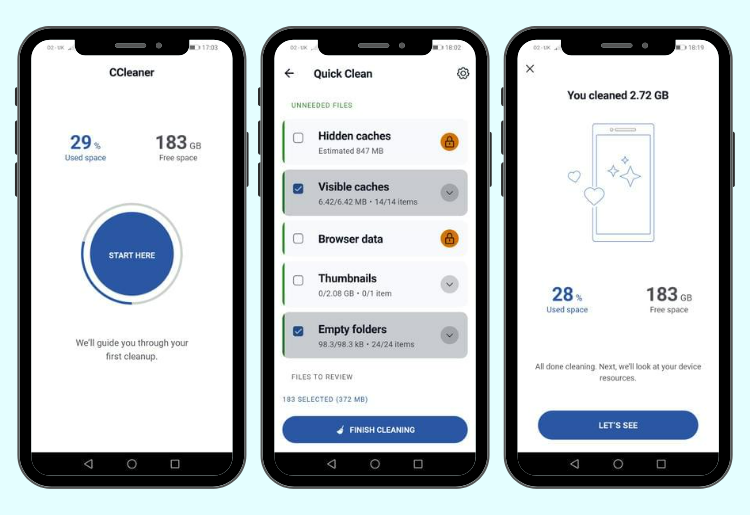
The free version of CCleaner offers a basic package that will find and remove unnecessary files from your computer, web browser, and registry. If this is all you need from your system cleaner, then CCleaner need not cost you anything at all.
If you want additional features like the Performance Optimizer or the ability to schedule automated cleans, you can upgrade to the Professional version for $29.95 per year.
There’s also a Professional Plus version that costs $49.95 and can be used simultaneously on three devices. Professional Plus includes the same features as Professional but also other applications such as Recuva, which enables you to recover deleted files, and Speccy, which provides an inventory of all your computer hardware components.
| Free | Professional | Professional Plus | |
|---|---|---|---|
Best for | Quick, hassle-free clean-ups | Automated clean-ups and extra features | Bundling with file recovery and hardware tools |
Cost per year | $0 | $29.95 | $49.95 |
Maximum number of devices | 1 | 1 | 3 |
Free trial available? | N/A | Yes | No |
Health scan | Yes | Yes | Yes |
Registry cleaner | Yes | Yes | Yes |
Performance Optimizer | No | Yes | Yes |
Scheduled cleaning | No | Yes | Yes |
Priority support | No | Yes | Yes |
File recovery | No | No | Yes |
Hardware inventory | No | No | Yes |
Compared to other system cleaners on the market, CCleaner is a good value for money. Many other software packages offer fewer features and higher prices than CCleaner's Professional products. Other free tools are available, but these struggle to offer the same level of protection and privacy that the CCleaner free option provides.
The free version of CCleaner offers a great basic package. You can run a generic Health Check, and CCleaner will find trackers and junk on your computer, which you can remove in seconds with the click of a button.
You can also run the registry cleaner and find and fix problems in the registry. You can also enable and disable browser plugins and uninstall, repair, and rename programs. I was really impressed by the free product’s features.
The Professional version offers more capabilities and is available as a free 14-day trial before you commit to purchasing. You don’t need to register or provide your credit card or bank details to download the trial version. Anyone who has—like me—found themselves committed to a year-long subscription to an application because they forgot to cancel a free trial will appreciate this customer-friendly approach by CCleaner.
In addition to Piriform’s original CCleaner product, several other products are available. These are included in the Professional Plus version and can also be purchased separately.
Recuva is the Piriform tool for data recovery. The standard CCleaner software doesn’t support data recovery, but you can do this with Recuva. It is designed to undelete files, such as documents, photos, and emails, that have been marked as deleted from internal and external hard disk drives, USB flash drives, and memory cards.
Speccy is a system information tool designed to give you an in-depth look at the hardware of your computer. It can provide detailed technical information about your CPU, motherboard, RAM, graphics card, hard drive, and more. You can also use it to find out what software is installed on your computer and how much memory each program is using. This helps identify and troubleshoot issues and ensures that your hardware is running optimally.
Free versions of Recuva and Speccy are available, and the premium versions, which include more features, cost £24.95 per year for each product. Both Recuva and Speccy are included as part of the CCleaner Professional Plus package.
After testing out CCleaner, I found it a great tool for anyone looking to keep their computer running optimally. I hadn’t noticed any particular slowness issues on my PC or phone beforehand, so I was surprised to see how noticeable the performance improvement was after clearing out my junk files. I liked how user-friendly the application is and how quickly it can help you to find and remove unwanted files, trackers, and junk.
I would recommend CCleaner as an effective way to keep your computer in top shape while maintaining the security of your data. The free version is an excellent standalone product, and at $29.95 per year, CCleaner Professional costs less than a dollar a week.
Emma holds a BSc in Computer Science and has worked in software development for 15+ years as a support analyst, developer, and technical writer. Emma currently specializes in low-code software and web development, and has extensive experience in the fields of InsureTech and FinTech, with a keen understand the intersection of personal and corporate finance and technology.
